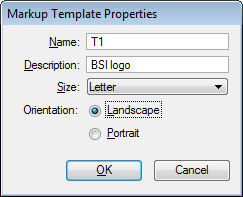To Change the Properties of a Template
-
From the Markup Template toolbox () click the Markup Template Properties tool.
The Markup Template Properties dialog opens.
-
In the dialog, change the name, description, size or orientation of the template and click OK.
The markup content area is updated according to the selected sheet size and orientation.